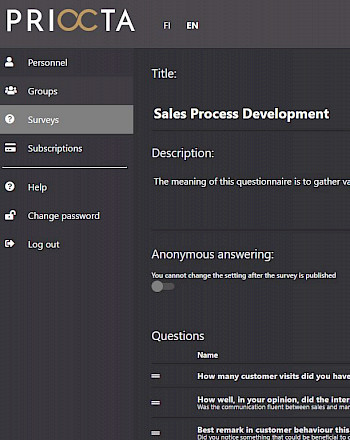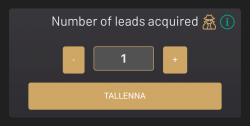Setting answering as anonymous
Sometimes collecting the responds to surveys is wise to do as anonymous. For example, surveys that are very personal on their nature, such as job satisfaction, levels of energy and engagement to employer are those kinds of surveys.
We have taken this into account. Priocta has a feature that allows you to decide either the answers are anonymous or not. This option is tied to a survey, so when you are creating a new survey, you can decide if the survey is anonymous or not. To respondent the anonymous survey is indicated with a sign. The sign is in all those questions that are anonymously handled. If the sign is missing, the question is not anonymous.
Anonymous answering is set up as follows. First, you need to start creating a new survey. Remember, if the survey is published, the option cannot be changed anymore. You have to do a new survey.
Second, after giving a title and description to the survey there is a toggle selector titled as Anonymous Answering. When the toggle switch is at left (see figure) the answering is not anonymous and when the switch is at right the answering is anonymous.
The users answering to the questions of the survey see a yellow sign in their app. That sign indicates that their answer cannot be tracked. Since the anonymous answering cannot be changed after the survey is published, the administrator of the survey cannot track individual answerer. Usually this enhances the reliability of the data.