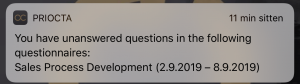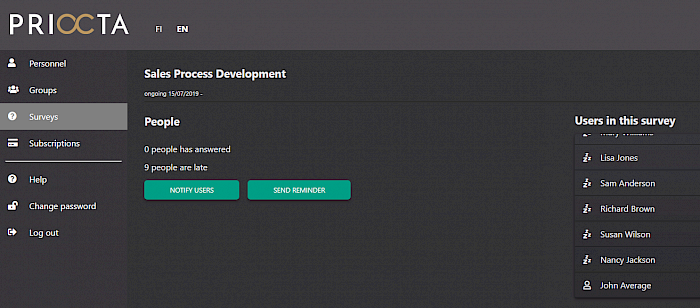Using push notifications
Sometimes the answers may be late, so you have to give the respondents a little push. It has been build a feature to Priocta that the administrative users are able to remind the respondents with mobile push notification. This means that if you decide to notify users or send them a reminder, they will get notification in their mobile phones.
Next figure illustrates how the notification is shown in a persons mobile phone if she or he has not answered on time.
Note that reminders are send per surveys. In other words, each survey must be notified separately. As an Priocta administrator (user who has the ability to send push notifications) you have two options: notify users or send them a reminder.
Notify users means that all users who have not responded to an ongoing survey or any of the previous ones will be notified. In another words, these respondents are not necessary late, but they have not answered to the ongoing survey period yet for one reason or another.
Send reminder action reminds users who have not answered to the ongoing survey period on time. In this option the reminder is send only those who are really late.
If you have not selected the survey anonymous, you can see which respondents are late and who are on time. The status of respondent's answer is indicated by a symbol. If there is a Zzz symbol next to the name of a respondent, he or she is late. In the picture below these symbols are illustrated. John Average at the bottom of the list is on time, but all the others are late. However, John has not answered at the ongoing survey period since there appears to be 0 people that has answered (see above the green buttons). In other words, John is not late but has not answered to the ongoing survey period. If push notifications are decided to use, John will receive a notification but not a reminder.